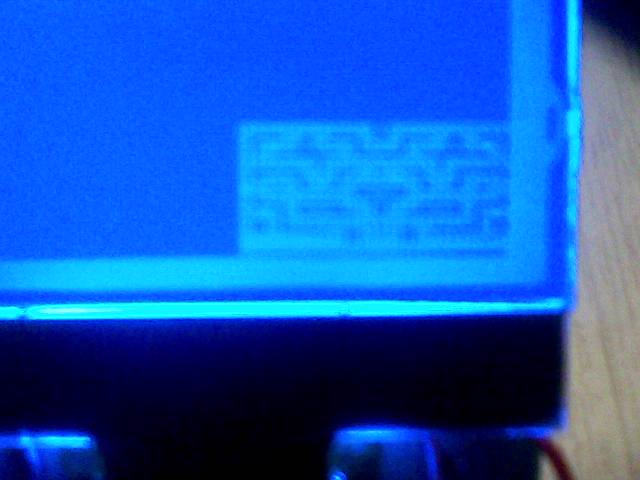XeDebug Plugin Preview
First off I want to give huge props to sascoo for his work on porting XeDebug to C# and doing a amazing job of cleaning the code up (Both on the server and client side).
Now about XeDebug.. I personally haven’t had much time to work on XeDebug lately, despite wanting to finish it up and add more features. But it seems like I don’t have much of an option seeing as Jazz Jackrabbit is simply being a pain in the ass to debug..
Well today I have successfully got the XeDebug plugin for Visual Studios finished. Now off to add variable watching and maybe a few more surprises before releasing the next version. Note none of this would be possible without the support and help from sascoo. Thanks bro <3
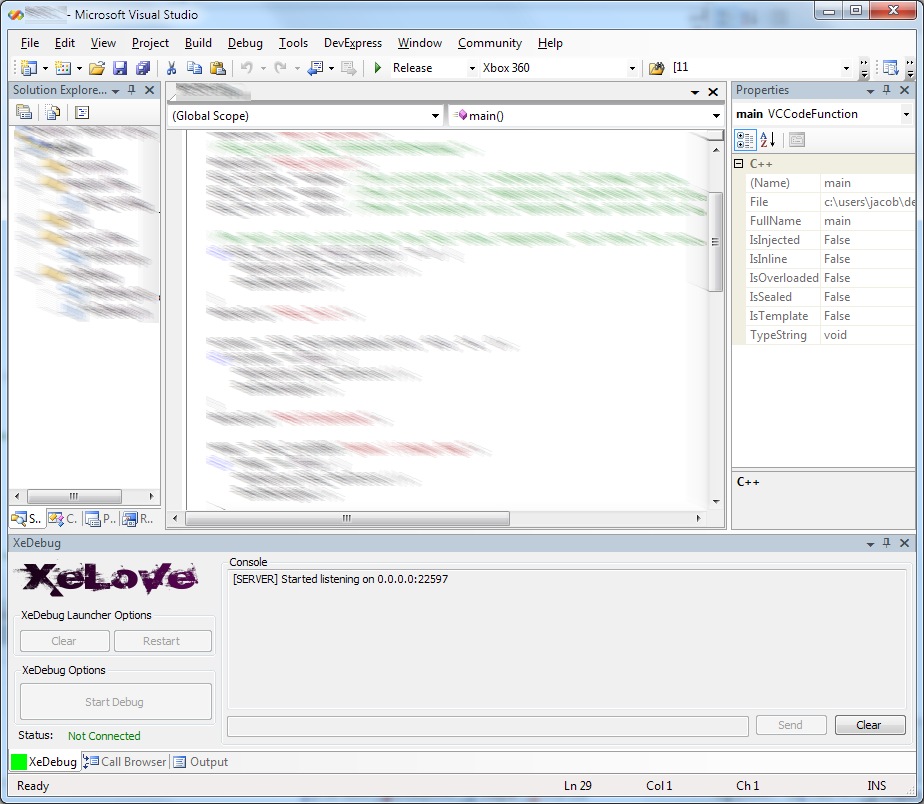
Check Out Our Affiliates and Help Us
That’s right, we need your help! So check out our friends at ElectronicsMod, seriously they have the love ;) By ordering with them not only do you get quality products, but you also help XeLove reach it’s goal of being able to purchase a Dev 360.
Thanks for the supports guys.
Note on Jazz Jackrabbit. The two bugs I was talking about yesterday seem to be a bigger problem than I originally thought. Luckly they are the same fault, but it’s being a bitch to debug. A dev 360 would help me resolve this bug in a matter of minutes. I’m currently a few hours into debugging… Well that seems like enough for today :P
Teaser Part 2

Nothing much else to post for today. Jazz Jackrabbit makes it ingame now, but still having issues with the controller. If I can’t sort it out tonight then it’s back to work on XeDebug for abit.
Update
I’ve managed to sort out the controller issues. (Issue with threads, whoops ^_^). Now I’m down to two bugs. Dieing and beating the level both cause crashes. Not that huge of a bug, in terms of fixing. So hopefully if everything goes as planned then OpenJazz360 will be released tomorrow.



Teaser
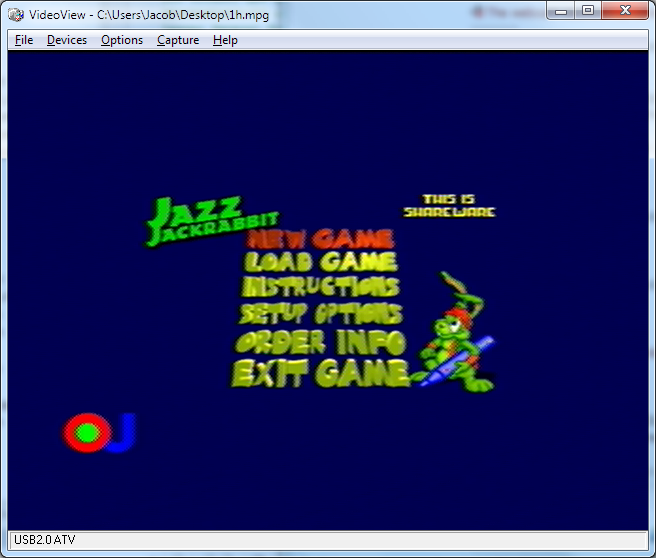
Well not too much to post today, but to keep with my goal of posting at least once a day I thought I would give everyone a little teaser. The screen capture above is from Xbox360 running through my capture card.
Part 2: Skype Phone
Well I’ve had more time to play around with my Skype Phone today. Pretty much all of the reverse engineering is done. Screen drawing, keypad input, and LED are all documented.
KEY_TopLeft1 = 00 01 01 00 01 01 01 01 01
KEY_TopRight1 = 00 01 0D 00 01 01 01 01 01
KEY_TopLeft2 = 00 01 02 00 01 01 01 01 01
KEY_TopRight2 = 00 01 0E 00 01 01 01 01 01
KEY_CenterUp = 00 01 13 00 01 01 01 01 01
KEY_CenterDown = 00 01 16 00 01 01 01 01 01
KEY_1 = 00 01 03 00 01 01 01 01 01
KEY_2 = 00 01 09 00 01 01 01 01 01
KEY_3 = 00 01 0F 00 01 01 01 01 01
KEY_4 = 00 01 04 00 01 01 01 01 01
KEY_5 = 00 01 0A 00 01 01 01 01 01
KEY_6 = 00 01 10 00 01 01 01 01 01
KEY_7 = 00 01 05 00 01 01 01 01 01
KEY_8 = 00 01 0B 00 01 01 01 01 01
KEY_9 = 00 01 11 00 01 01 01 01 01
KEY_Astk = 00 01 06 00 01 01 01 01 01
KEY_0 = 00 01 0C 00 01 01 01 01 01
KEY_Pad = 00 01 12 00 01 01 01 01 01
KEY_F = 00 01 1A 00 01 01 01 01 01
KEY_Mute = 00 01 1B 00 01 01 01 01 01
KEY_RELEASE = 00 01 00 00 01 01 01 01 01
Byte 1 - First Nibble bit 4 = Backlight — Value 8 bit 2 = Red Light — Value 2
I started talking about the LCD in yesterday’s post, but seemed to have had a few mistakes in the documentation. These have been fixed in the first. I decided to draw up a little chart to help describe the block draw format of the Skype Phone even more.
![]()
Also I’ve managed to port a simple Chip8 emulator to the Skype Phone. Pretty much still an alpha version at the moment though. Due to it only draw to one fourth of the screen (64x32 the native resolution of the device.), but neither the less it’s a steps forward. Below are a picture of Blinky, PacMan clone, running. Sorry for the blurry photo. I’ll take a better one later