Mario on the Xbox360

Yes, that’s right.. Mario is on the Xbox360.
Lack of blog posts, argh.. I told myself when I started this blog that I would update often (at least every 3 days at the latest).
About Love364, yes I changed the name ;D Currently we have the core, RSP, and audio implemented. A lot of work so far. Now what about video? Well it seems that every video plugin out there either uses OpenGL or DirectX with Fixed Pixel Pipelines which the Xbox360 does not support. Also due to the differences between Fixed Pixel Pipe-lining and HLSL a simple rewrite isn’t possible. So with the advice and over look of Zezu I have decided to write my own up to date graphics and RDP part of the emulation instead of hacking around Rice’s video code. Not much progress so far, expect I have been able to process and sort out the commands coming from the RSP. Still a lot of work todo. And thus the reason there isn’t any screenshots yet.
The general scoop of this is simple massive. Things can easily go wrong with around 20 basic commands and over 1,000 calls a second just for graphics. I easily I have my work cut out, even when I’m spending 10-12 hours a day coding.
Writing my own graphics plugin and RDP code has it’s pros, even though this just seems like a major set back.
Pros and Ideas:
- High Anti-aliasing Support
- HLSL per texture scripting
- Shaders, Bloom, and HDR possibilities.
- Texture Scaling via HLSL.
So in general Love364 will hopefully redefine how N64 emulation looks and runs.
Current Emulation Status Currently we are still running on one CPU core with little to no optimization with everything run minus graphics at around %50 of the N64 speed. I’ve yet to look into dynrec or inline function calling, but when the time comes there’s no reason why we shouldn’t be able to easily hit 100% speed on emulation.
Status Update
XeDOSBox

http://code.google.com/p/xedosbox/
It’s been somewhat of a delay, but XeDOSBox’s Google Project page has been updated.. Also included are Visual Studio 2005 and Visual Studio 2008 project files. So check it out, start filling out bug reports, and let’s make this one Xbox360 port to remember.
Love64
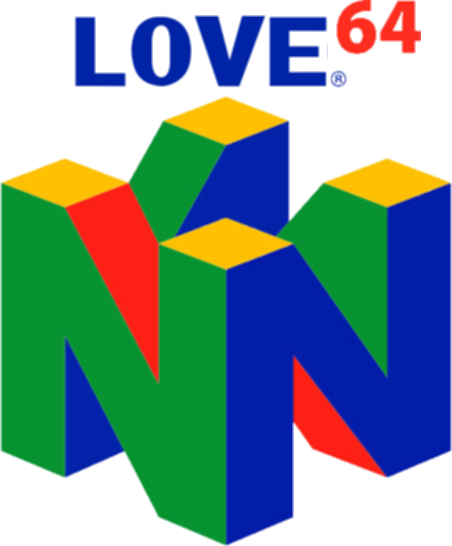
Nothing much to say yet expect for that the first N64 emulator for the Xbox360 is in the works. Work has been progressing along smoothly for the last month now and things are starting to shape up. No screenshots yet, but I’ll keep my blog updated as things come along.
Donation button is now fixed. Sorry to the people that wanted to donate and couldn’t.. We had an issue with the PayPal account that we was using. All of that’s sorted out now. Donations are need as progress for new and exciting things to happen. Currently I have a few secret projects that I’m working on and of course some of it will take longer to make without your help. If you would like more details about what’s needed and would like to help then please contact me.
<3 LoveMHz
[Release] XeBoyAdvance 0.4
[gallery ids=”346,345,344”]
About VirtualBoyAdvance
It’s been a real pleasure to have worked with such a great code base and the
people whom are still active within the group. Without them none of this would
be possible.
The VisualBoyAdvance project was started by Forgotten.[6] When this person left the development of the emulator, the project was handed over to a team named VBA Team, led by hacker kxu. Development on the original VisualBoyAdvance stopped in 2004 with versions 1.7.2 and 1.8.0 beta 3, and a number of forked versions were made by various developers in the years since then.
Cheat Code Example: (Found in settings.xml)
<game rom_name="SONICADVANC2" displayname="Sonic Advance 2" checksum="2130634743" lastplayed="1271112274" timesplayed="4" type="GBA" favorite="false">
<cheatcodes>
<cheatcode name="MasterCode" default="true" mastercode="true">
<gameshark>8A4B0EDC22B74899</gameshark>
<gameshark>1A706E7DA8A5D009</gameshark>
</cheatcode>
<cheatcode name="Invincibility" default="false">
<gameshark>846754623771FACD</gameshark>
</cheatcode>
<cheatcode name="Always have 99 rings" default="false">
<gameshark>29F860CEFE350599</gameshark>
</cheatcode>
<cheatcode name="Never Lose Rings" default="false">
<gameshark>EA2E1E0B8FCE0633</gameshark>
</cheatcode>
</cheatcodes>
</game>
Pokemon Fix:
<game rom_name="POKEMON FIRE" displayname="Pokemon – Fire Red Version" checksum="3716707868" lastplayed="0" timesplayed="123" type="GBA" flashsize="128" />
NES Classic Fix:
<game rom_name="NES METROID" displayname="Classic NES Series – Metroid" checksum="2996917187" lastplayed="0" timesplayed="0" type="GBA" favorite="false" save_type="1" />
Any other game save/load issues can be fixed by playing with the Save_Type or FlashSize. Or ask in IRC for help;D
Features
[+] Full speed GB, GBC, and GBA Emulation
[+] Screenshot output
[+] Save/Load States
[+] Ingame Menu via L+R Stick Click
[+] Gameshark Cheat Code Support
[+] Gameplay Status
[+] Emulation Fastword
[+] and much much more!
New in Version 0.4
[+] Added Cheat Code Support
[+] New GUI
[+] Gameboy and GameBoy Color Support
[+] Metroid Graphic/Audio Bugs Fixed
[+] All memory leaks fixed
[+] Gameplay Status
[+] BoxArt Support
[+] And a lot more.
[Release] XeDOSBox 0.1 Beta
[ XeDOSBox - Opensource port of DOSBox for the Xbox 360 ]
http://code.google.com/p/xedosbox/
[ About XeDOSBox ]
Yet another great project to work with. This is also Team XeLove’s first open
source release. There’s still a some bugs left but a few games are running. Note
that this is a beta.
DOSBox is a full CPU emulator, capable of running DOS programs that require the CPU to be in either real mode or protected mode.[3] Other similar programs, such as dosemu or VDMs for Windows and OS/2, provide compatibility layers and rely on virtualization capabilities of the 386 family processors.
[ FEATURES ]
[+] USB Keybaord and Chatpad Support
[+] Config File Support (Should work from CON files)
[ TODO LIST ]
[-] Fix Bug that causes crash in alot of programs.
[-] Better keyboard support.
[-] Graphical Frontend for loading custom config files(Like the Wii Port)
[-] Mouse Support
[-] And alot more.
[ CONTROLS ]
[+] Keyboard - USB Keyboard or Chatpad
[+] Chatpad Special functions
Greenkey + F keys = F1, F2…
Greenkey + bksp = Esc
[ CREDITS ]
[] uberfry : Coding support.
[] [c0z] : Support with XeDebug
[] sascoo : Help with XeDebug
[] lantus : SDL Port, thanks for the audio code bro
[] mastag22 : Donation. Thanks for helping me get in the scene when no one else would
[] NoRemorse : Large Donation
[] BLAZE1 : Co-Team Leader, Web Hosting and IRC Support
[] ne0fite : IRC Support and nfo
[*] Sonic-ISO : Support ;D
DOSBox Progress + DevKit
I’ve finally got my Developer’s Kit =D I want to give a huge a thanks to NoRemorse, el_aprend, SonicISO, Team XeDev, and everyone that’s donated to the team =) Just from using it for a few hours I can already say that this is going to speed up development HUGELY. I probably would still be sorting out the bug in the DOSBox port. So thanks again everyone =D
Provided above are a few screenshots of Windows 3.1 installing on my developer’s kit.



